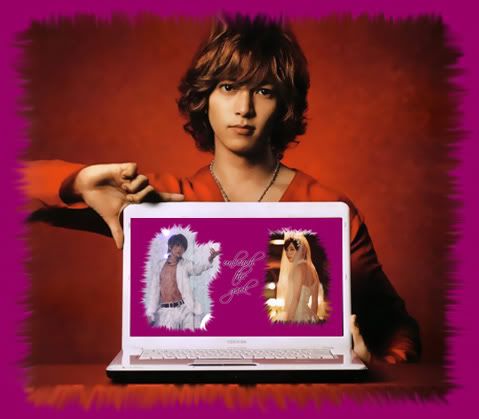Saturday, January 16, 2010
Boxed Up Banner?
You should be seeing this:

Not this!:

Firefox users, you can download this add-on to fix the irksome images.
After installing it, go under 'Tools' and click on 'Add-ons':

Choose:

Click on Options, and you'll get this:

Select 'No images', click OK and restart your browser.

Not this!:

Firefox users, you can download this add-on to fix the irksome images.
After installing it, go under 'Tools' and click on 'Add-ons':

Choose:

Click on Options, and you'll get this:

Select 'No images', click OK and restart your browser.
- On Sunday, January 17, 2010 1:53:00 AM, Murii wrote...
-
ahh that's why it looked different on my sister's computer :D
thanks :D - On Sunday, January 17, 2010 2:50:00 AM, grumpy wrote...
-
Hi Murii,
I edited the selection from 'All images' to 'No images'.
Firefox gave me a headache with these colour tweaks!